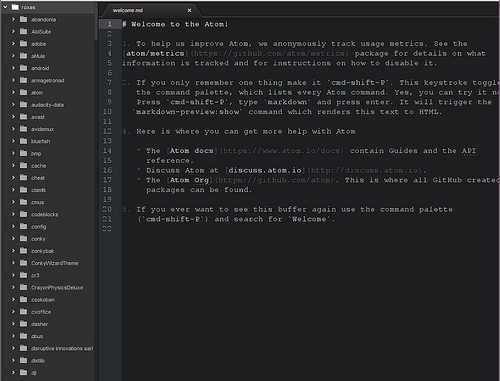
In Sublime Edit 3, I got fed up of having to go to the Command pallet ever time I want to re-indent my file. To apply a key binding;
Go to Preferences -> Key Binding – User
Enter this into the file.
[
{"keys": ["control+shift+i"], "command": "reindent", "args": {"single_line": false}}
]
If you already have one or more shortcuts in this file, simply append a comma to the last “keys” entry and past the keys line in.

Leave a Reply