
E319: Sorry, the command is not available in this version: syntax on
When using crontab -e I get this error message. E319: Sorry, the command is not available in this version: syntax on To fix it run […]

When using crontab -e I get this error message. E319: Sorry, the command is not available in this version: syntax on To fix it run […]

Update Apt and install a bunch of utilities I use a lot. apt update apt install vim net-tools neofetch mlocate curl rsync git cron postfix […]

If you are logged into multiple servers it is quite useful to have CLEAR text in the title bar showing which server is which. In […]

Enable colours in vim for code. In your ~/.vimrc file add this line; syntax on
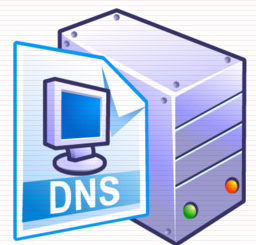
Ensure your server is up to date. apt update apt upgrade First install PowerDNS (This will throw some error message due to existing systemd resolver […]

This is a draft with just the pertinent notes of the problems I had. I will update this in the near future and do a […]

Normal this is fixed via the plesk panel but if it happens too quickly each time then you need to do this via the command […]

In ~/.vimrc add this line set mousemodel=popup

I tried to do this in VLC but it was way too many steps. I found out how to do it in a bash prompt […]
Copyright © 2025 | WordPress Theme by MH Themes